Last Updated on January 6, 2024 by pf team
Webinar software uses streaming video to let you interact and engage with your audience in a way other mediums can’t. Because of that, the webinar software is changing the world of online marketing, education and training.
Webinar software helps you reach people all over the world. 58% of marketers now use webinars to build their audiences and nurture leads. Moreover, between 20 and 40% of people who attend them become qualified leads.
Webinars are useful in any industry because they can explain complex topics in a fun and engaging way. Also, they can help your buyers get more out of a product or service.
For example, if you plan to start your own photography business from home, make sure to add webinar software to your marketing strategy.

In this article :
What is the best webinar software?
When choosing the best webinar software for your marketing campaign, there are some webinar tools and technologies you need to consider, such as the following:
- Support for high-definition video and audio
- Automated and on-demand replays of prerecorded webinars
- Remote desktop management and instant screen-sharing
- Integrated email automation and landing page sign-ups
To make things easier for you, we’ve built a list of the best webinar software. In our reviews, we’ll look at factors like ease of use, audio and video quality, marketing features, pricing, and more.
So, let’s get started:
1. WebinarJam
Best for marketing

WebinarJam is sleek and modern webinar software for hosting events and teaching classes, no matter the goal. A single session can host up to 5000 viewers and up to six presenters, so it’s suitable for everyone from solopreneurs to large enterprises.
Thus, it’s a great choice for anyone with a product to sell, a presentation to show off, or a coaching program to share.
What WebinarJam does best
- There’s almost no learning curve with WebinarJam, and you can easily set up a new event in minutes. The sign-up process is very customizable, and you can send reminders to your attendees at the click of a button.
- One of the most unique features is the panic button, which gives you an escape plan if something goes wrong. In this case, if a meeting freezes up, or you lose a connection, you can just tap the button, and everyone will be moved to a new live session.
Where does WebinarJam fall short
- Some people report a 10-15 second lag between a live broadcast and what appears on attendee’s screens. However, this is a common problem with a lot of webinar software, especially when connecting people around the world.
Our favorite feature
We really liked the analytics dashboard, which gives you key statistics in real time. It lets you know if attendees are leaving early, where your sign-up rate is, and your financial metrics. Thus, WebinarJam a great choice for marketers who need to keep track of such factors.
WebinarJam pricing plans
- Basic plan: $499 per year for up to two presenters and 500 attendees
- Professional plan: $699 per year for up to four presenters and 2,000 attendees
- Enterprise plan: $999 per year for up to six presenters and 5,000 attendees.
2. EverWebinar
Best for pre-recorded webinars
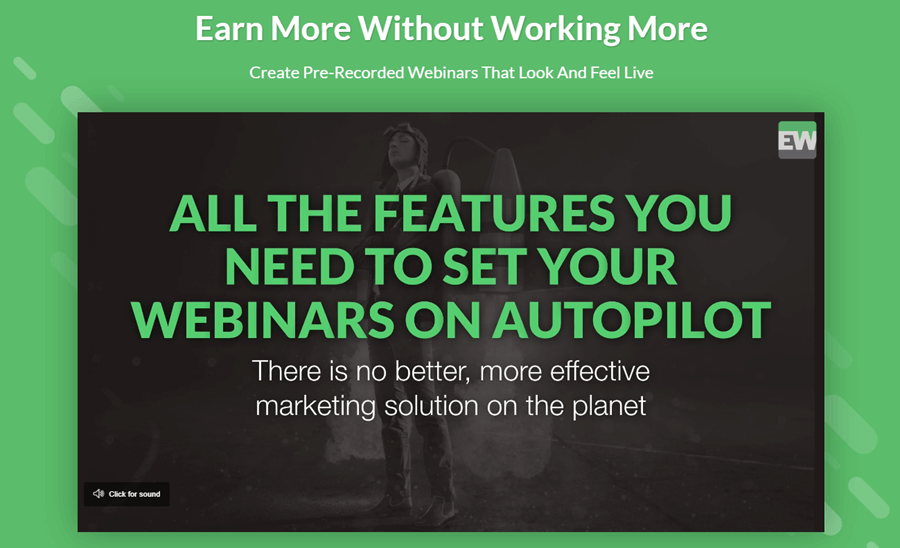
EverWebinar comes from the same people who make WebinarJam. The big difference is that it doesn’t have a live streaming feature.
Instead, it lets you create and schedule a prerecorded event that looks and feels like a live webinar. It has a simple scheduling system, so you can choose specific time zones and days of the week to reach your audience.
What EverWebinar does best
- If you use WebinarJam for live events, EverWebinar can help you get even more out of them. In fact, you can switch between the two with just one click. Thus, you can turn your live events into evergreen ones, and you get to keep everything on one place.
- The pre-made landing pages provided are great for helping you get more people to sign up. Moreover, you can turn on split testing to show different pages to different people. That way, you can constantly improve your sign-up rate.
Where does EverWebinar fall short
- Although the data charts are nicely presented, they aren’t very useful. This is because the reporting function is limited, and it’s impossible to tell exactly when people showed up and watched your webinar.
Our favorite feature
We enjoyed using the active offers feature, which makes EverWebinar ideal for marketers. You can monetize your webinars simply by turning on live-offer displays.
Moreover, you can define limits on availability and timing, which is great for building urgency and scarcity.
EverWebinar pricing plans
- Installment plan: $597 per year in three installments of $199
- Annual plan: $499 per year
- Biennial plan: $799 per two years.
3. ClickMeeting
Best for education
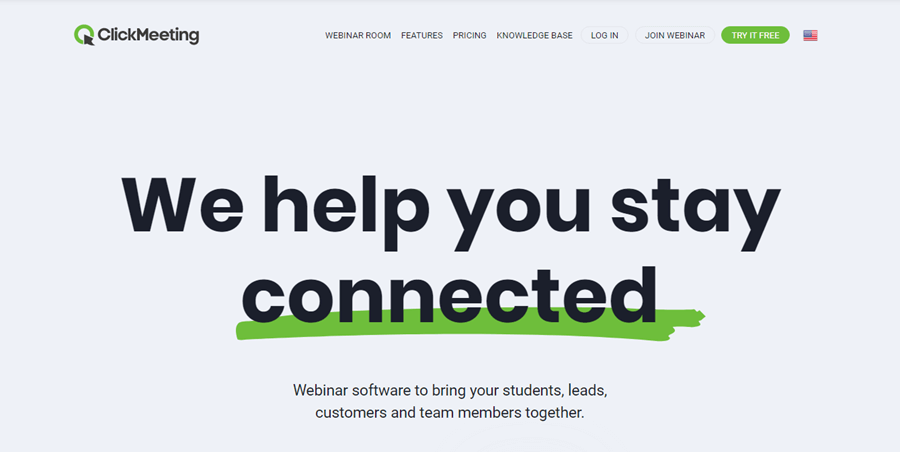
ClickMeeting lets companies create custom-branded webinars for marketing, online learning, and employee onboarding. Most importantly, it works with all the big social media platforms to help you expand your reach.
Moreover, its scalable pricing plans make it suitable for small businesses right up to large enterprises.
What ClickMeeting does best
- ClickMeeting lets you host huge business conferences with dozens of presenters and thousands of attendees. As a result, you can use it for large virtual events, like training sessions with people all over the world.
- You can broadcast your events over YouTube, Facebook, and other platforms. Also, integration with online learning platforms like Moodle makes it great for education and training.
Where does ClickMeeting fall short
- Although there’s a free 30-day trial, there’s no free subscription option. Because of this, it’s less suitable for beginners. Additionally, the interface can also be a little tricky, especially when you want to get attendees to chat with you.
Our favorite feature
What we liked most about ClickMeeting was the way we can change the branding in lots of different ways. The platform makes it easy to create custom landing pages and registration forms.
There’s even a WordPress plugin, which lets you embed your webinar channels in your website.
ClickMeeting pricing plans
- Live plan: $25 per month for 1GB of file storage, 25 audio feeds, and 4 video feeds
- Automated plan: $40 per month for the above plus 2GB of file storage
- Enterprise plan: pricing varies depending on your needs.
4. Demio
Best for small business marketing
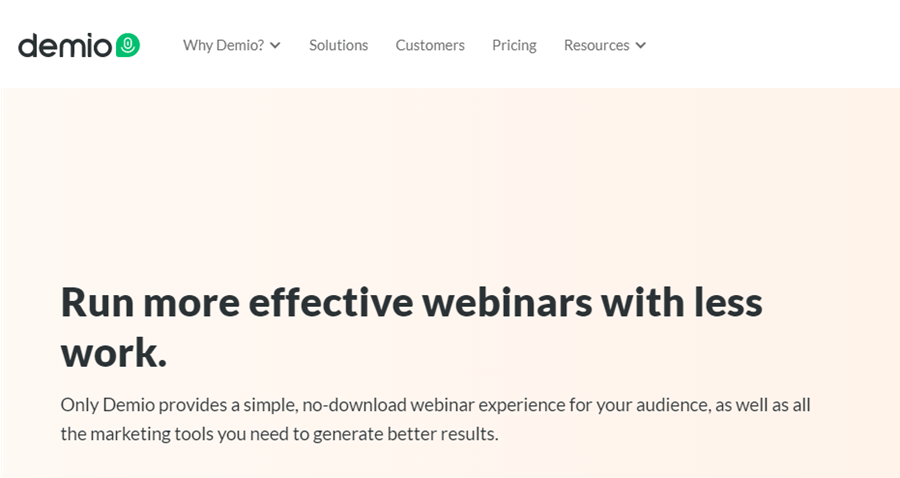
Demio is webinar software designed for marketers. People can join from anywhere, and they don’t need to download any additional software.
Thus, it works on any platform to help you achieve higher attendance and engagement rates. It also includes customizable page template to help you brand your events and increase sign-ups.
What Demio does best
- Demio is very easy to use, and it has some of the best customer support in the industry. Unlike most webinar software, attendees don’t have to download any software either. So, marketers can reach anyone without being limited by device or operating system.
- The ability to create branded landing pages and webinar rooms makes Demio a great choice for marketers. Moreover, setting up a custom registration page is easy thanks to the templates provided. You can even add your brand logo to your webinar rooms.
Where does Demio fall short
- While Demio provides solid performance and ease of use for small businesses, the 500-attendee limit for the business edition makes it less suitable for big enterprises. They do offer customized plans for more attendees, but the cost can end up getting very high.
Our favorite feature
Like ClickMeeting, attendees don’t need to download an app. This is great for marketers since it’s easy to use and there’s no need to worry about incompatible devices. The interface layout is intuitive for hosts, presenters, and attendees alike.
Demio pricing plans
- Starter plan: $34 per month, billed yearly, for up to 50 attendees per room.
- Growth plan: $69 per month, billed yearly, for up to 150 attendees per room.
- Business plan: $163 per month, billed yearly, for up to 500 attendees per room.
5. WebinarNinja
Best for business training and coaching
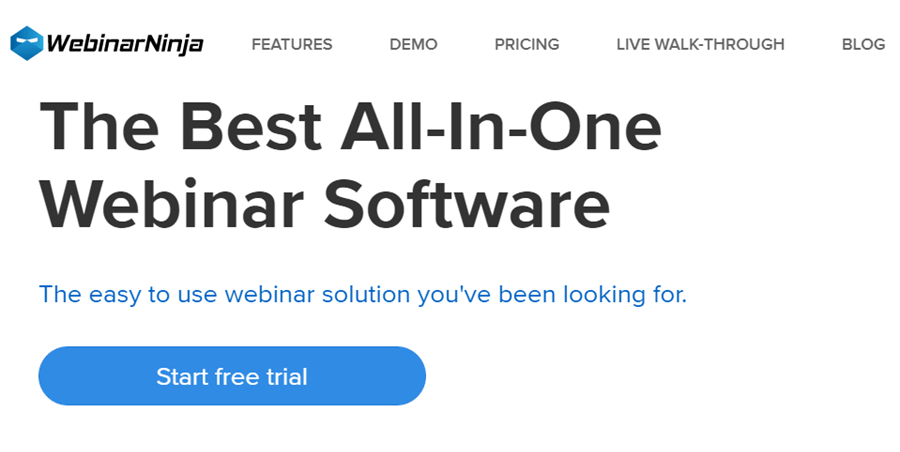
WebinarNinja lets businesses run live and automated prerecorded sessions. Although it works for marketers too, its biggest strength is its educational features.
Users can upload PowerPoint slides, create question-and-answer spaces, run polls, and share screens. Additionally, users can use the media library to keep all their educational materials in one place.
What WebinarNinja does best
- WebinarNinja joins a rising amount of webinar software that doesn’t requires attendees to download any software. This makes it quick and easy for people to join up using any device with a browser.
- Thanks to the wizard-driven interface, you can set up a webinar in minutes. You simply need to fill in a few details, such as date and time, choose whether your webinar is a free or paid event, and then tap ‘create’.
Where does WebinarNinja fall short
- The lack of marketing functionality compared to some webinar software makes it less suitable for marketing teams. It can be hard to find key data about the people who’ve registered, and the statistics interface is a little clunky.
Our favorite feature
We loved using the media library. Firstly, it lets users keep all their assets in one place, which is great for educators and marketers alike.
For example, you can upload your slides, images, or any other asset so they’re readily available if you need them during a session.
WebinarNinja pricing plans
- Starter plan: $39 per month, billed yearly, for up to 100 attendees
- Pro plan: $79 per month, billed yearly, for up to 300 attendees
- Plus plan: $129 per month, billed yearly, for up to 500 attendees
- Power plan: $199 per month, billed yearly, for up to 1,000 attendees
6. GetResponse
Best for small business marketing
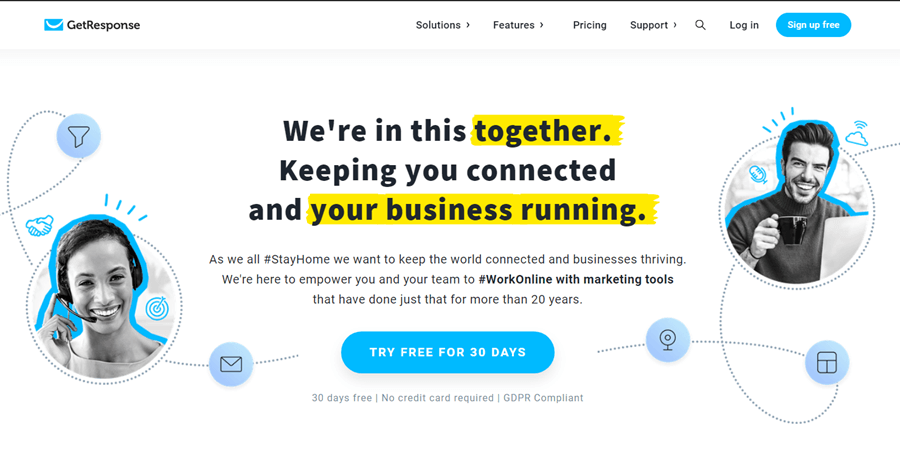
GetResponse is better known for its email marketing platform. But it also has webinar software for helping you engage your audience no matter where they are.
Firstly, you can host unlimited webinars. Secondly, you can have up to 1,000 live attendees and share the stage with up to two other presenters.
What GetResponse does best
- GetResponse comes with built-in email marketing to help businesses connect with their audiences faster and simplify administration. Creating a webinar takes a few minutes, and there are many ways you can customize your subscription and sign-up settings.
- Attendees don’t need to install any software to join your webinars, which is important for marketers hoping to increase their engagement rates. Finally, other ways you can engage your audience include screen-sharing and one-click recording.
Where does GetResponse fall short
- GetResponse provides online storage for your recorded webinars. However, the limits aren’t very generous, reaching only 10 hours for the highest pricing tier. Unfortunately, there’s no way to increase the attendee limit beyond 500.
Our favorite feature
GetResponse started off as a simple email marketing solution, but it’s since evolved into a full-fledged marketing platform.
Thus, this makes it an ideal solution for small businesses that need a single, integrated CRM platform for email, webinars, landing pages, and sales funnels.
GetResponse pricing plans
- Plus plan: $49 per month for up to 100 attendees. Includes CRM functions.
- Professional plan: $99 per month for up to 300 attendees. Includes CRM functions.
- Enterprise plan: pricing varies depending on your needs. Maximum of 500 attendees.
7. Livestorm
Best for large businesses
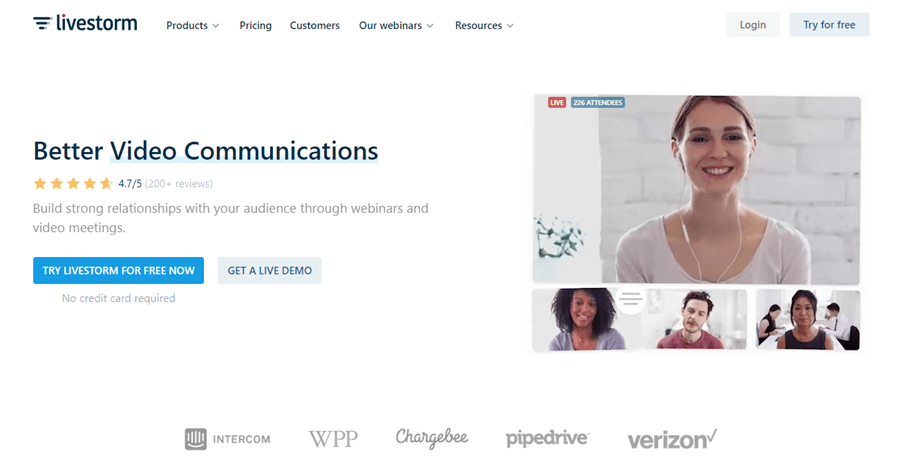
Livestorm is an all-in-one modern platform for hosting webinars and video conferencing. Users can set up on-demand or automated webinars for a wide range of purposes.
For instance, they can host training events, brainstorming sessions, product demos, and more. It also includes all the standard webinar features, like live chat and Q&A spaces.
What Livestorm does best
- The newest version of Livestorm now works within the web browser, so there’s no need to download any desktop software. It has plugins for all the major browsers on both mobile and desktop devices.
- Livestorm is some of the most versatile webinar software out there. In fact, it provides out-of-the-box integration with more than 1,000 popular business apps. As a result, you can improve your workflows and gain data-driven insights with ease.
Where does Livestorm fall short
- Although there’s a completely free basic package available, the paid versions are costly for smaller businesses. But, for large enterprises, the rich set of features and huge range of features and options make it a better choice than many other platforms.
Our favorite feature
We were very impressed by the way we could easily customize the registration process. For example, you can apply the same branding across any number of webinars using the duplicate option.
In other words, there’s no need to set everything up from scratch each time.
Livestorm pricing plans
- Webinar basic: free for up to 10 attendees per meeting
- Webinar premium: $99 per month for up to 100 attendees per meeting
8. EasyWebinar
Best for small marketing teams
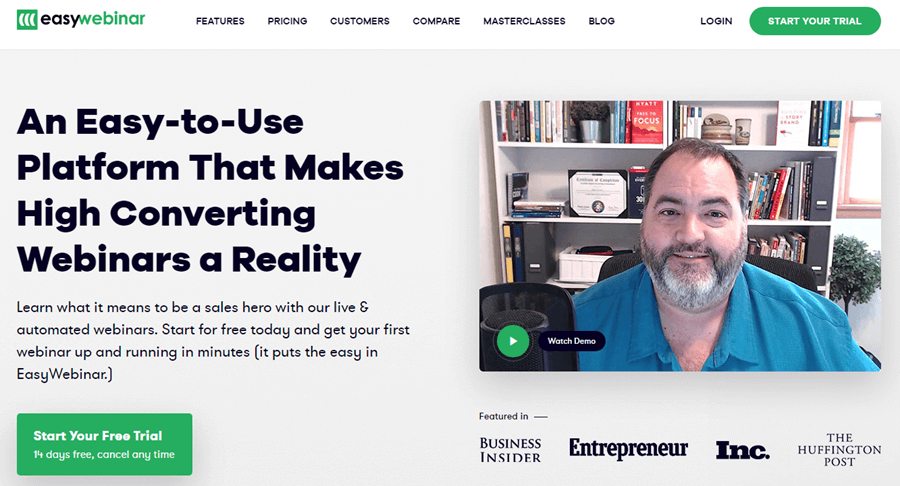
EasyWebinar lives up to its name as a user-friendly webinar software for marketing teams in small businesses. It offers an all-in-one solution for both live and pre-recorded webinars.
Also, it works nicely with leading email marketing software, online shopping carts, and lead-generation platforms.
What EasyWebinar does best
- For internal meetings, training sessions, and other events, it’s good to be able to invite attendees to share their insights. In this case, you can turn any attendee into a presenter at the click of a button. Moreover, the software will find their camera and microphone by itself, so the attendee doesn’t have to turn it on themselves.
- You can add up to four presenters to a live webinar. This might not be enough for larger events, but it’s great for creating smaller and more engaged sessions. Every presenter can share their screen too.
Where does EasyWebinar fall short
- EasyWebinar is certainly one of the more expensive options, with the standard edition costing $78 per month. It would be good to have some lower-priced tiers, especially since the software is otherwise ideally suited to smaller businesses.
Our favorite feature
The streaming quality and ease of use are outstanding. We were impressed by the delay- and buffer-free live streaming and high-definition screen-sharing.
Moreover, the unique TrueVoice technology is great for cutting out the background noise, even if you have two people talking at the same time. Finally, the video quality is perfect for sharing screens and presentations.
EasyWebinar pricing plans
- Standard plan: $78 per month for up to 100 live attendees
- Pro plan: $129 per month for up to 500 live attendees
- Enterprise plan: $499 per month for up to 2,000 live attendees.
9. Zoho Meeting
Best for remote work
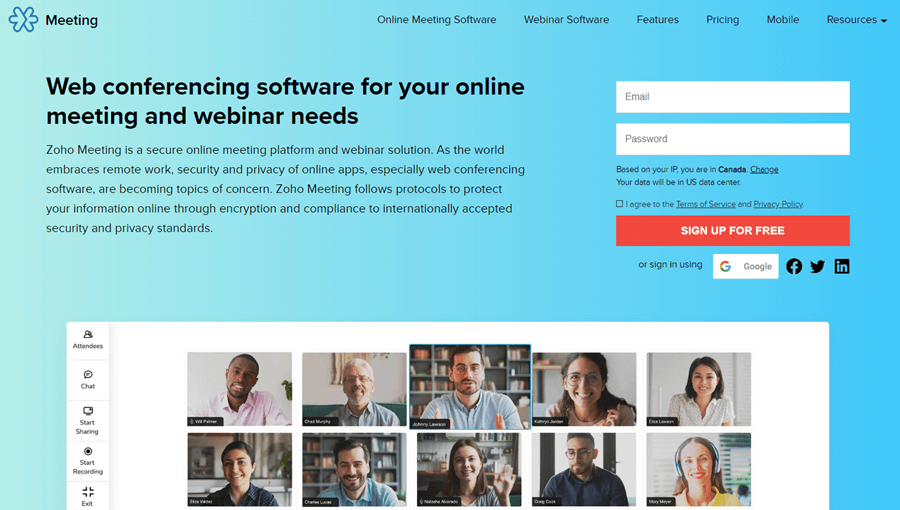
Zoho is best-known for its CRM software, but it provides lots of other useful tools for businesses wanting to engage their audiences.
Zoho Meeting is a web-conferencing platform that works with all major browsers and lets people join online meetings using a simple website widget. It also supports online voice calls via the phone.
What Zoho Meeting does best
- Being an online meeting platform for business communications, Zoho Meetings takes privacy and security very seriously. Hence, it’s a good choice for internal business meetings and other private events which need to be kept safe from eavesdroppers.
- Zoho includes some high-end moderation controls to give hosts more control over their meetings. Also, co-organizers can help increase engagement by adding guest speakers, answering polls, and protect their events from spammers and other abusers.
Where does Zoho Meeting fall short
- While Zoho Meeting supports all major browsers and operating systems, users still need to download an app. Moreover, users need to install a desktop app or Chrome extension for screen-sharing to work.
Our favorite feature
Zoho Meeting is an all-in-one product for webinars and meetings. But where it really excels is in its function as an internal business tool.
We were most impressed by its security and privacy features. Thus, we recommend it for things like employee training rather than marketing.
Zoho Meeting pricing plans
- 25-attendee plan: $19 per month per host
- 50-attendee plan: $29 per month per host
- 100-attendee plan: $39 per month per host
- 250-attendee plan: $79 per month per host
10. Bigmarker
Best for virtual conferences and marketers
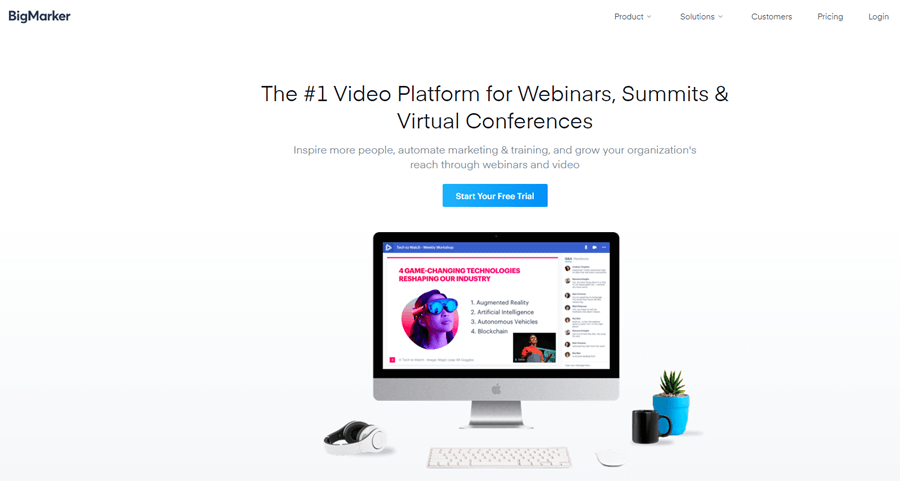
Bigmarker is a streaming video platform for webinars, summits, and virtual conferences. On top of this wide range of use cases, it provides marketing tools for companies in many sectors.
For example, marketers can create branded landing pages for both mobile and desktop, as well as email and social media campaigns.
What Bigmarker does best
- Bigmarker lets users create multiple video events across many channels. Furthermore, these virtual events can reach huge audiences over Facebook and YouTube. Many other integrations make it easy to incorporate Bigmarker with email marketing and more.
- Automated webinars let users host prerecorded events. Firstly, you can embed them in your website using the widgets provided. Secondly, you they run automatically so you don’t have to host the same content manually.
Where does Bigmarker fall short
- Setting up events with Bigmarker isn’t always easy. Also, attendees sometimes have a hard time finding the controls. Finally, there’s so much to discover and learn that it has a steeper learning curve than most webinar software.
Our favorite feature
It might take some getting used to, but Bigmarker is one of the most powerful platforms out there.
Proof of this lies in the fact it offers customizable pricing plans and even a white-label option for hosting up to 10,000 attendees at once.
Bigmarker pricing plans
- Starter plan: $79 per month for one host and up to 100 attendees
- Elite plan: $159 per month for up to two hosts and 500 attendees
- Premier plan: $299 per month for up to four hosts and 1,000 attendees
- White-label plan: Customizable plans for up to 10,000 attendees
11. Livewebinar
Best for enterprise marketing
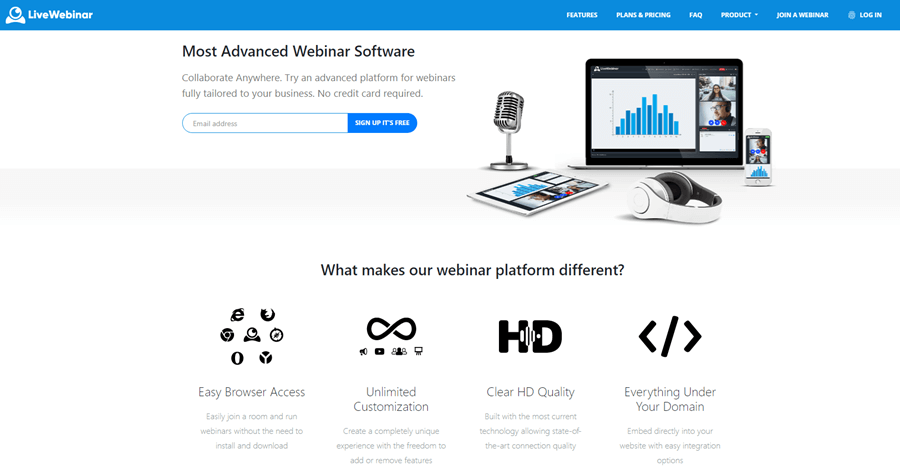
Livewebinar is one of the most versatile platform there is. Firstly, there’s a free plan for smaller teams. Secondly, it offers customizable plans for bigger companies looking for a white-label platform.
Finally, it integrates with many marketing automation and CRM platforms to provide easy access to data and build useful reports.
What Livewebinar does best
- Livewebinar lets you stream your meetings and webinars across social media and other external channels. This helps you reach a wider audience without attendees needing to download a new browser plugin.
- There are plenty of tools to help hosts drive engagement and achieve better results. For example, polls and surveys give audiences a quick and easy way to provide feedback. Also, they can chat via the instant messenger.
Where does Livewebinar fall short
- Although Livewebinar offers a free plan for small teams, it has a fairly steep learning curve. With some of the controls, it’s not readily obvious what they’re for. Also, the huge range of features can add to the confusion, making it too much for smaller teams.
Our favorite feature
We chose Livewebinar as the best webinar software for big business thanks to how versatile it is. You can create a branded solution of your own to support as many attendees, recording hours, and events as you need.
We were also impressed by the huge range of integrations available. Even if your app isn’t supported, the enterprise offer comes with an open API.
Livewebinar pricing plans
- Free plan: up to five attendees
- Pro plan: $11.99 per month for up to 100 attendees
- Business plan: $95.20 per month for up to 500 attendees
- Enterprise plan: pricing varies depending on your needs.
12. GoToWebinar
Best for large enterprises
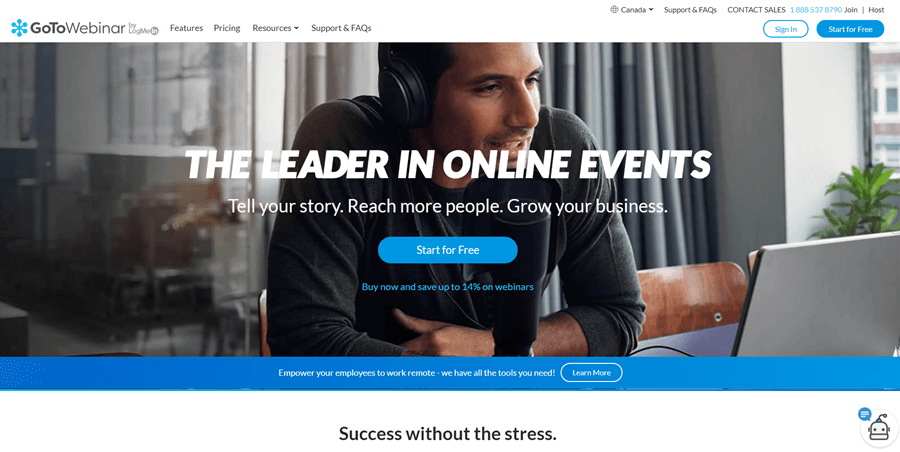
GoToWebinar comes from the same people who make GoToMeeting – an industry leader in video conferencing. It’s one of the most popular platforms for big businesses, since it lets them host large-scale virtual events.
The software also ships with many white-label capabilities, so you can brand the experience and make it your own.
What GoToWebinar does best
- Unlike most webinar software, GoToWebinar includes a transcript feature, which uses Google technology to automatically transcribe the contents of a meeting. Moreover, it can even identify calls to action and summarize the content.
- You can create polls for your webinar event and even run several at the same time. The polling feature is one of the best out there. Firstly, it lets you time your polls. Secondly, you can share them live or have them show up in replays.
Where does GoToWebinar fall short
- The user interface is very much due for an update. For example, hosts still need to install the desktop app to run a meeting. However, attendees can join via a web browser, but they still need to install a plugin.
Our favorite feature
Planning and setting up your webinar is the easiest thing ever. GoToWebinar walks you over the process, and you can adjust settings without hassle. Furthermore, you can skip steps using settings from previous webinars.
GoToWebinar pricing plans
- Lite plan: $49 per month per host for up to 100 attendees
- Standard plan: $99 per month per host for up to 250 attendees
- Pro plan: $199 per month per host for up to 500 attendees
- Enterprise plan: $399 per month per host for up to 3,000 attendees
13. Webex
Best for large enterprises
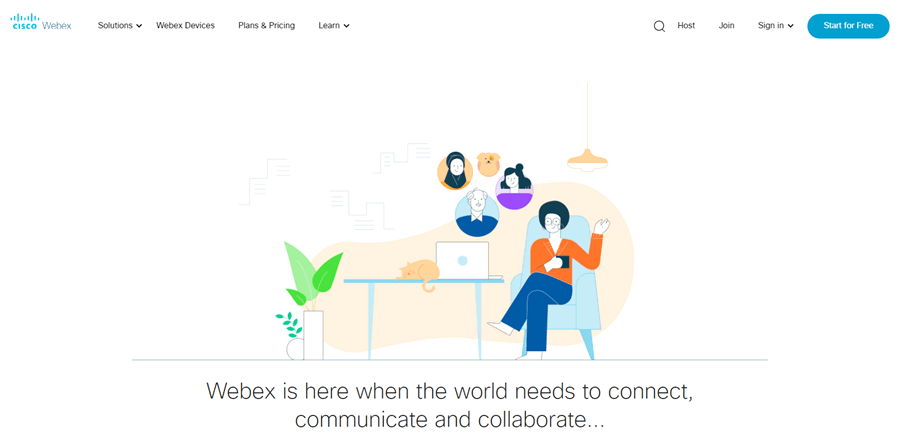
Webex is a Cisco product, and it’s one of the industry leaders in video conferencing software. Although it’s also good for hosting webinars, it’s mostly intended for internal collaboration in big businesses.
In fact, even the top-tier only supports up to 200 attendees. However, it’s one of the most popular platforms for providing remote support and online training sessions.
What Webex does best
- Being an industry standard for conference calls, Webex lives up to the expectations that come with having such a high-profile parent company. The video and audio quality are second to none, and you can change the quality depending on the bandwidth available.
- The screen-sharing function makes it easy for remote teams to collaborate. Moreover, you don’t have to share your whole screen. Instead, you can share videos, animations, and individual files or apps.
Where does Webex fall short
- Webex is honestly hard to fault, but we can’t deny that its more advanced features are hard to learn. Some of the integrations don’t work that well either. For example, Google Calendar users sometimes have to enter meeting and attendee IDs manually.
Our favorite feature
The feature we liked most was the excellent connectivity Webex offers. Attendees can join a meeting even if they don’t have a computer with them.
Instead, they can connect via a toll-free phone number. Hosts can even call attendees directly using the international Call-Me feature.
Webex pricing plans
- Free plan: Free for meetings for up to 100 attendees. No online storage included
- Starter plan: $14.95 per host per month for up to 50 attendees
- Plus plan: $19.95 per host per month for up to 100 attendees
- Business plan: $29.95 per host per month for up to 200 attendees
14. Zoom
Best for training and marketing
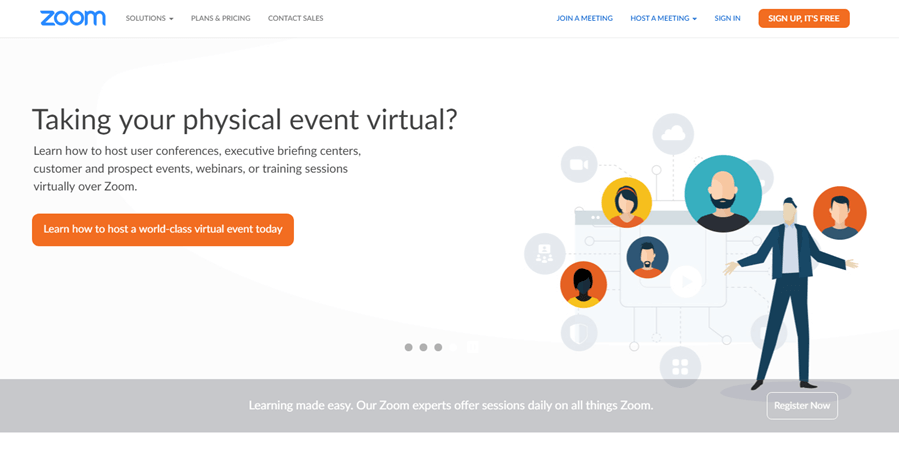
Zoom is one of the biggest names in video conferencing and webinar software. It’s an entirely cloud-based service known for its user-friendly interface and high-quality video and audio.
If you’re looking for an easy way to run online seminars, presentations, or business conferences, Zoom is one of the best there is.
What Zoom does best
- Zoom excels in online training sessions, such as onboarding new hires or getting your customers up to speed with a complex product or service. For example, its versatile screen-sharing feature lets you demo software products, including mobile apps.
- Unlike many other webinar software vendors, Zoom provides extra support for large-scale virtual events. Although they cost extra, the online event consulting services can help you with planning, rehearsal, and even live support.
Where does Zoom fall short
- Zoom has come under scrutiny for its privacy and security concerns, particularly during the Covid-19 pandemic. Hackers have been able to enter chat rooms. Moreover, Zoom’s encryption engine has run into problems, but many of these issues are now fixed.
Our favorite feature
While Zoom might not have a great privacy track record, this shouldn’t be a major concern to marketing teams. The marketing and engagement features are second to none.
For example, it supports in-webinar polls and private and group chat. Attendees can even raise hands virtually if they have something they want to share.
Zoom pricing plans
- Free plan: Free for up to 100 attendees and unlimited 1-to-1 meetings
- Pro plan: $14.99 for up to 100 attendees and meeting durations up to 24 hours
- Business plan: $19.99 for up to 300 attendees
- Enterprise Plan: $19.99 for up to 100 hosts and 500 attendees
15. Livestream
Best for big businesses, education, and artists
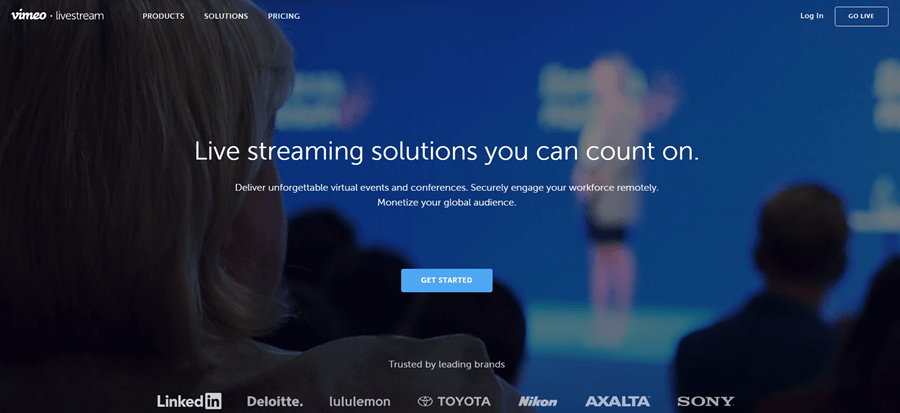
Livestream by Vimeo is a powerful webinar tool for live events, workforce training, marketing, and video conferencing. It’s also one of the most popular platforms of its kind, with big names like LinkedIn and Deloitte using it.
Livestream offers dedicated customer support, world-class privacy and security, and an easy way to manage your video assets.
What Livestream does best
- Livestream works directly with YouTube, which makes it a great platform for music managers and other content creators. Also, it includes a watermark feature, which helps you brand and protect your content across all channels.
- With dedicated customer support, Livestream is a great choice for those who rely on webinars as a core part of their business. Choosing dedicated support gives you access to exclusive account management and a robust SLA.
Where does Livestream fall short
- Some users complain about poor reliability in certain cases, but this is a problem with a lot of webinar software. Sometimes, users need to stop streaming briefly while the platform receives an update.
Our favorite feature
Most webinar software offers limited online storage space. But that’s not the case with Vimeo’s platform, which comes with unlimited events and online storage.
You can store all your video assets in an online gallery so you can access them from anywhere.
Livestream pricing plans
- Premium plan: $75 per month
- Enterprise plan: price varies depending on your needs
16. Google Meet
Best for small businesses
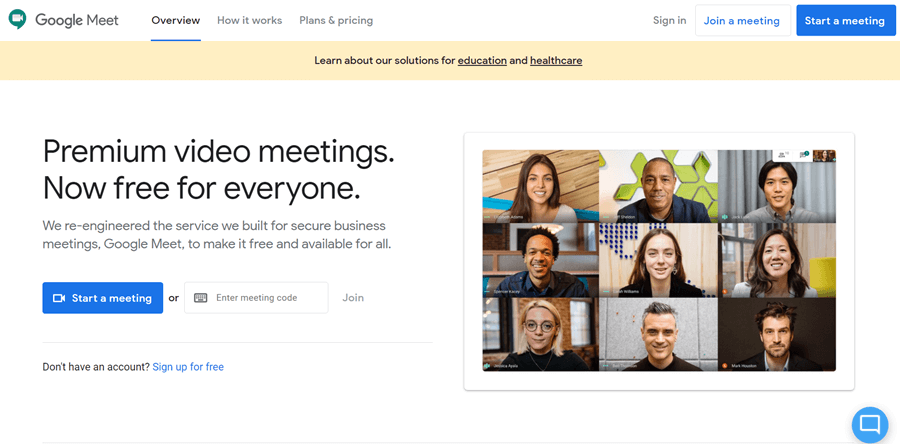
Google Meet is completely free for hosting up to 100 participants, and you can hold any number of meetings. Also, it’s fully integrated with Google’s other products, such as YouTube, Gmail, and Calendar.
Moreover, it’s very easy to use, but it does lack a lot of features that you’ll often find in premium software.
What Google Meet does best
- Google Meet is the business version of Google Hangouts, the popular instant messenger and calling software. Because of this, it provides a user-friendly experience that should be instantly familiar to users of Gmail and other Google products.
- For a free platform, Google Meet offers impressive security, privacy, and compliance. It encrypts all calls and other data in transit. Moreover, it provides anti-abuse features by default, including secure meeting controls and two-step verification.
Where does Google Meet fall short
- You can only access Google Meet if you’re using the Chrome web browser. While this shouldn’t be a problem for most people, it can be annoying for people who use another browser. Also, this may cause delays for attendees who have to download Chrome to sign in.
Our favorite feature
All of us are familiar with Google, and G Suite is one of the biggest cloud software platforms of all. If you’re already using G Suite, then Meet is the obvious choice for hosting webinars or video conferences.
The fact it’s free for up to 100 attendees also makes it hard to beat for small businesses.
Google Meet pricing plans
- Free plan: free for up to 100 attendees and 1-hour meetings
- G Suite Essentials plan: $10 per month per active user for up to 150 attendees
- G Suite Enterprise Essentials plan: $20 per month per active user for up to 250 attendees
* Both G Suite Essentials and Enterprise Essentials are currently free until the end of September 2020.
17. Webinars OnAir
Best for marketers using G Suite
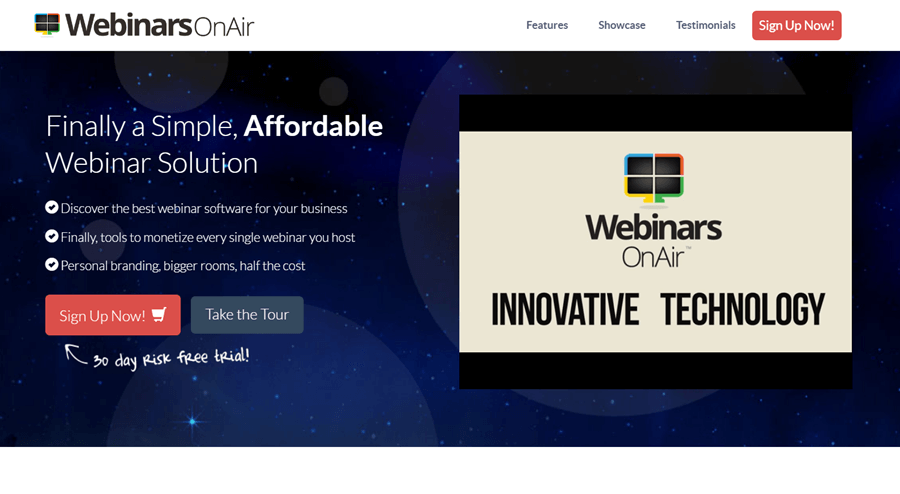
Webinars OnAir builds upon the basic functions of Google Hangouts to deliver a professional webinar service. It’s designed for marketers who need features like analytics, email flows, and social media integration.
Moreover, all you need to sign up is a Google account, which includes YouTube, and Webinars OnAir will take care of the rest.
What Webinars OnAir does best
- Webinars OnAir helps marketing teams increase sales with one-click offers, which you can add to any live broadcast. Also, it helps boost website traffic by sending attendees to your site automatically. By contrast, simply telling them to visit your website at the end of the webinar often results in a lot of lost traffic.
- Sales teams will enjoy the fact they can monetize their webinars by charging people to attend. For example, they can charge extra for premium training sessions. Moreover, integration with payment platforms like PayPal ensures you get paid instantly.
Where does Webinars OnAir fall short
- Because it runs on top of Google Hangouts, Webinars OnAir requires a Google account to use. Although this shouldn’t be a problem in itself, it does mean that any outages or changes to Google’s software may cause disruption.
Our favorite feature
We think Webinars OnAir is a great choice for small businesses and startups. Firstly, it’s very affordable and, secondly, it integrates with many other small business apps.
It’s also very easy to use, and even the cheapest plan comes with a full feature set and unlimited webinars.
Webinars OnAir pricing plans
- Basic plan: $19.97 per month for up to 25 attendees
- Professional plan: $59.97 per month for up to 100 attendees
- Premium plan: $99.97 per month for up to unlimited attendees
18. Dacast
Best for media companies and marketers
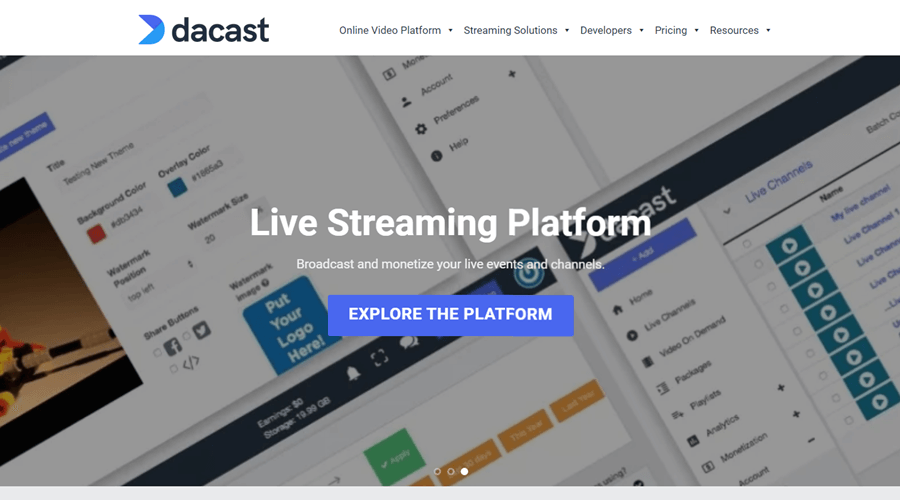
Dacast, formerly known as Vzaar, is a video-hosting platform which you can also use for live webinars. The software includes multiple design templates, which you can adapt according to your branding.
Also, it works with all the major video-sharing and social media platforms, like Facebook and YouTube.
What Dacast does best
- Dacast offers unbeatable performance thanks to support for the best content delivery platforms (CDNs). As a result, there’s less buffering to worry about, and videos render in the highest quality the viewer’s internet connection will allow.
- Companies can monetize their live video sessions by putting them behind the built-in paywall. For instance, they can charge by view or offer subscriptions and take payments via credit card or PayPal.
Where does Dacast fall short
- DaCast can quickly get very expensive for heavy users due to bandwidth limits. For example, even the basic plan charges $0.19 per extra gigabyte. This can mount up fast if you’re delivering the full high definition experience your audience probably expects.
Our favorite feature
We like how Dacast is so easy to set up and use. With solid marketing features and no viewer limits, it’s one of the best platforms for live streaming and recording.
But as webinar software it falls short for its lack of interactivity features. We recommend it for premium events.
Dacast pricing plans
- Starter plan: $19 per month for 100 gigabytes of bandwidth
- Premium plan: $125 per month for 2,000 gigabytes of bandwidth
- Enterprise plan: $289 per month for 5,000 gigabytes of bandwidth
- Custom plan: tailor-made plans for high-volume users
19. Adobe Connect
Best for education
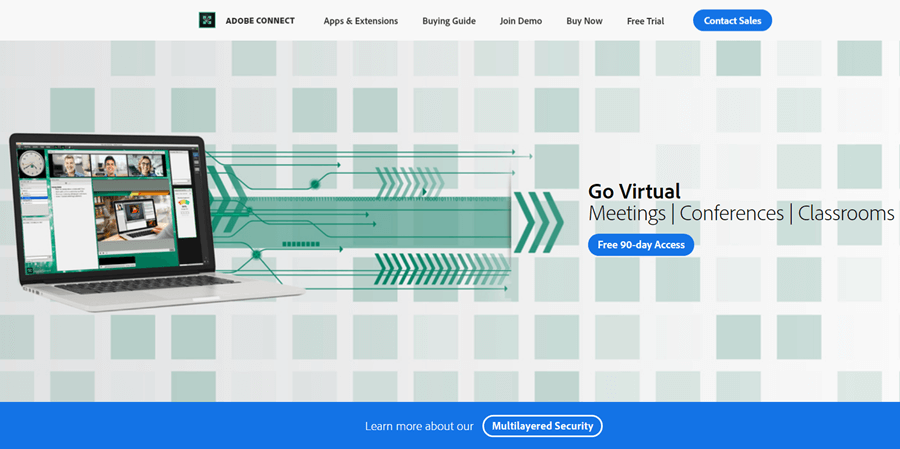
Adobe Connect is a cloud-based webinar platform for businesses and educators. It’s mostly geared towards virtual classrooms and customized user experiences.
Live lectures are its strongest point, which is why it’s very popular for teachers. However, it also supports live webinars and teamwork sessions, making it a viable option for enterprises too.
What Adobe Connect does best
- Being a learning platform first and foremost, Adobe Connect makes it easy to distribute notes and plans. For example, hosts can choose templates and even create their own. This allows them to easily create their own virtual classrooms.
- Adobe Connect also caters towards enterprises, where it helps with business continuity and critical communications. Thus, it offers multi-layered security and privacy controls to meet the demands of highly regulated organizations.
Where does Adobe Connect fall short
- The software needs a decent internet connection to work properly. Also, the program can run very slowly once you reach a large number of attendees all using the whiteboard and microphones. However, this isn’t so much the fault of the software as it is the poor bandwidth of many internet services.
Our favorite feature
The platform’s strongest point is surely its virtual classrooms, which make it the perfect choice for schools and employee training.
Firstly, you can customize your events with layouts and images that suit your brand and mission. Secondly, you can add interactive features such as polls, quizzes, simulations, games, and more.
Adobe Connect pricing plans
- Meetings plan: $50 per month
- Webinars plan: $130 per month for up to 100 attendees
- Learning plan: $370 per month for up to 200 attendees
20. AnyMeeting
Best for small business marketing and conferencing
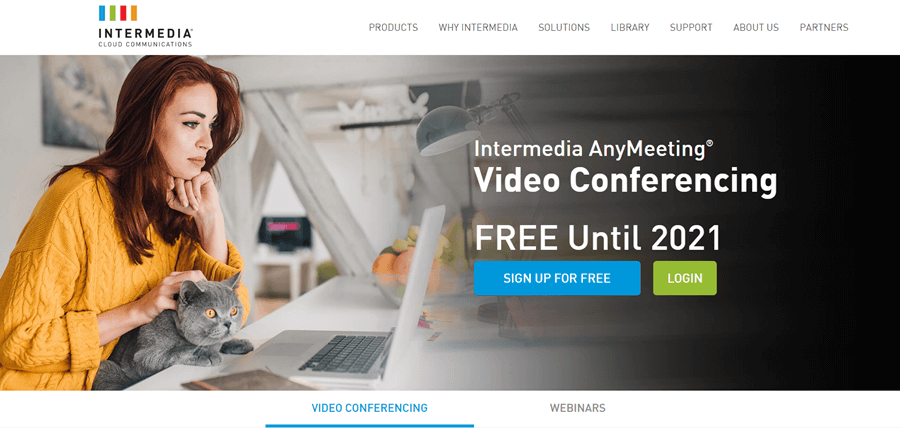
AnyMeeting by Intermedia is an all-in-one platform for web conferencing, online meetings, and webinars. It’s one of the cheaper options, and it includes built-in collaboration tools, AI capabilities, and high-quality streaming.
It’s best for small businesses which don’t need to run webinars for large numbers of attendees.
What AnyMeeting does best
- AnyMeeting uses the latest HTML5 and WebRTC technologies, which every modern web browser supports. For this reason, users don’t need to download a desktop app or plugin to attend a meeting. It’s also possible to join a meeting via phone call.
- The built-in collaboration tools are one of the platform’s strongest point. For example, users can share their entire screens, and even use live annotations to call out important points during a call. Finally, it includes simple file-sharing and uploading.
Where does AnyMeeting fall short
- The highest subscription plan only supports up to 30 web attendees, although more can connect by phone. Also, even the Pro plan only supports up to 12 video attendees. This shouldn’t be a problem for most small businesses, but it’s not nearly enough for others.
Our favorite feature
AnyMeeting offers exceptional value for small businesses. Its integrated collaboration tools make it ideal for small teams wanting an easy way to work together. Moreover, we liked using the easy screen-sharing and annotation features.
We were also impressed by the remote-control feature in the Pro version, which lets attendees control the host’s mouse and keyboard directly.
AnyMeeting pricing plans
- Starter plan: free for up to 4 web participants
- Lite plan: $9.99 per user per month for up to 10 web participants
- Pro plan: $12.99 per user per month for up to 30 web participants
* All plans are currently free until the 2021.
Why use webinar software?
People are visual creatures. While all content formats offer value, live video is one of the most engaging of all. Webinars are usually streamed live.
However, most webinar software supports prerecorded sessions too. In fact, 57% of marketing teams run 50 or more webinars per year.
So, what else are webinars good for?
Sales of products and services
Webinars have a lot of potential for boosting sales. That’s because they provide an engaging way to demo your products. There are few better ways to show how your product solves a certain problem.
Also, you can invite your best customers to share their experiences live with your audience. Almost every business in every industry can benefit from using webinars.
For instance, they’re great for explaining complex products and services. Even for a very simple everyday product, they can provide a fun and engaging introduction.
Product demonstrations
Some products and services are inherently complex. In other words, they need some explaining if buyers are going to get maximum use out of them. Webinars are ideal for showing potential and existing customers how your product works.
As a result, people will have a more concrete reason to buy from you. One of the best ways to demonstrate a product is to use a prerecorded webinar.
This is a lot like any other product demo, except it provides an experience that’s closer to a live event. Due to the engaging nature of these automated webinars, you can hold people’s attention for longer too.
Lead generation
Webinars lead the way in many B2B enterprises. In order to reach busy and demanding buyers, they use webinars mostly to educate their audiences.
It takes time and effort to create a high-quality B2B webinar, but there are few better ways to establish trust and authority. Also, people want to do business with those they know and trust.
A webinar helps B2B sales and marketing teams create and nurture real relationships with their potential buyers. For example, attendees can engage directly with hosts through a webinar, and this builds trust and rapport.
Finally, most people will watch a good webinar from start to finish, so they’ll be readier to act.
Better lead conversion
One of the biggest challenges marketers have is getting people’s attention in an age when it’s so easy to get distracted. For example, people rarely read an online article from start to finish, which also means they don’t tend to process all the information.
Similarly, pre-recorded video doesn’t give people any chance to interact. A live webinar is much like any face-to-face meeting – the conversation can be two-way. With a live event, you have many opportunities to help ease your potential customers’ concerns.
For example, you can provide live Q&A spaces to answer their questions in real time. That way, people won’t have to look for answers elsewhere.
Employee training
Taking on a new hire costs a lot of money. It often takes several months before a new employee reaches peak efficiency, simply because they have so much to learn.
Clearly, no one wants to spend hours reading through dated training materials and manuals. Nonetheless, what if you had an onboarding process that was quick and engaging?
A prerecorded webinar is good for introducing new hires to your company and getting them started quickly. But with remote work being the new normal, there’s no better way to get your newest staff on board than by a live online training session.
Online courses
If your business offers any kind of coaching or other educational service, then webinar software is essential. Even if you usually provide in-person coaching sessions, webinar software will let you reach more people.
For example, a business coach or fitness trainer can bring their services online to people all over the world. Webinar software has transformed education. For example, remote learning courses used to rely on snail mail and, more recently, email.
But they’re hardly very engaging mediums, and many people end up dropping out. With live webinars, you can create a more engaged learning space where groups of any size can collaborate with ease.
Strategies for running a better webinar
So, now that we’ve introduced you to the best webinar software, let’s look at what goes into making an online event people will love!
Create visual branding
There’s more to branding your webinar than just adding a logo or watermark. Since your brand is everything that your business stands for, it’s important to use it in all your online content.
A lot of webinar software provides little or no opportunity to customize your virtual meeting rooms beyond adding a logo. But there are exceptions.
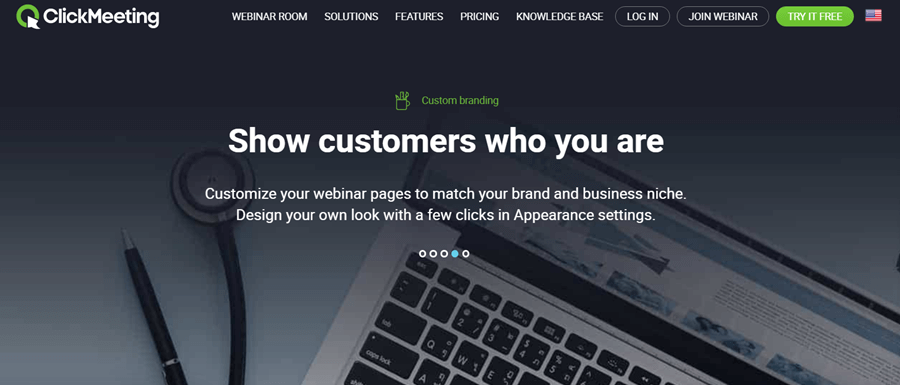
We found ClickMeeting excelled in this respect, since it provides lots of templates you can use to create your own webinar pages.
This helps set your webinars apart from the rest by keeping your brand top of mind. As a result, you can increase customer loyalty, generate more sales, and stop losing customers to third-party ads.
Establish your timeline and content outline carefully
We can’t deny that a good webinar takes a ton of planning and preparation. A lot of people still associate webinars with boredom, but a good one is a completely different matter.
There’s a lot more to a good webinar than having one person do all the talking. Moreover, webinars can offer plenty of opportunities for attendees to get involved.
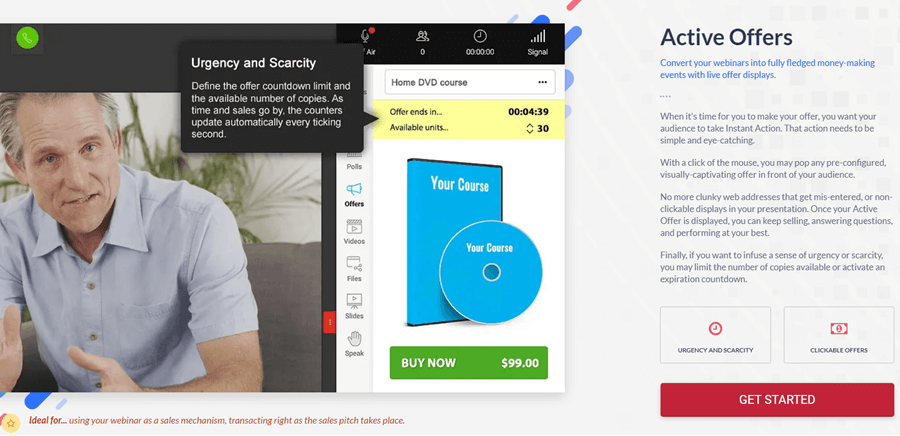
Timing is another very important factor when running a great webinar. Aside from choosing the right time to run your events, you also have some good opportunities to interact with your attendees.
It’s all about being there in the moment. WebinarJam was great in this respect, thanks to its Active Offers feature. This lets you display visually captivating offers at just the right time and place.
Create a registration page with compelling copy
Getting people to sign up for a webinar as half the battle. As a result, you need to take every possible step to encourage people with compelling landing page content. In other words, you need a registration page that answers the question of ‘what’s in it for me’.
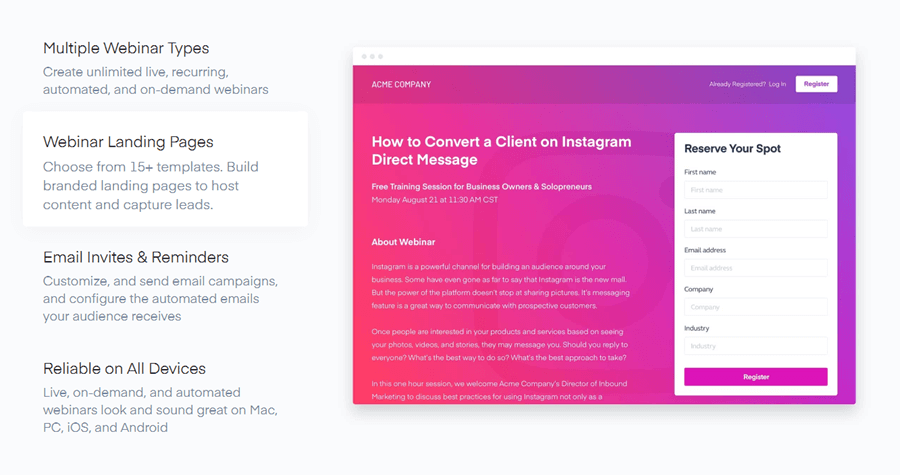
If you create value-driven copy, people will be more willing to sign up and, better still, pay to subscribe. When it came to creating landing pages, we liked Bigmarker the most.
It doesn’t have as many templates as some of the more expensive platforms, but what they do offer is very good. The 15 templates were all highly customizable, and the registration process was very easy to use.
We liked the way we could use them for live, automated, recurring, and on-demand webinars.
Set up an email workflow to get people to register
It’s easy to get distracted with today’s busy schedules. Due to that, even the most well-planned webinars can end up going forgotten about.
And there’s nothing worse than going to all the trouble of running a big online event only to find out that most people don’t even turn up. This is why you need a proper email flow to keep people in the loop.
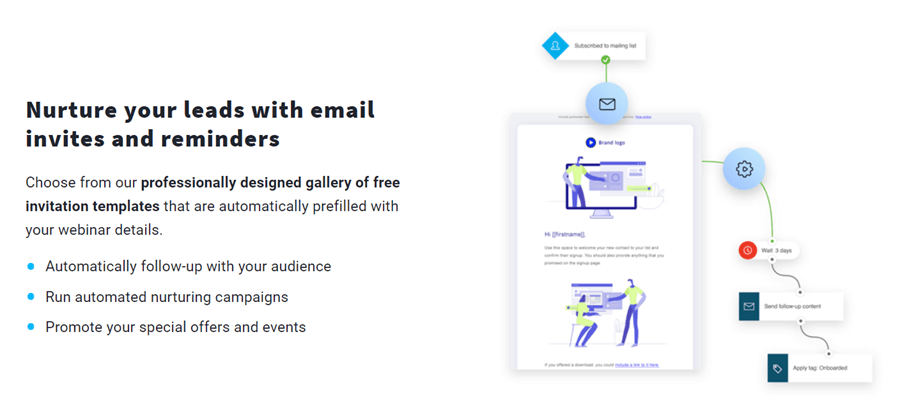
Most mainstream webinar software includes email templates and workflow management. But the best we found in this respect was GetResponse.
However, that shouldn’t be surprising, as GetResponse has its roots in email marketing. We enjoyed using the professionally designed invitation templates, which come prefilled with your webinar details.
Include Q&A and polls to better understand topics of interest
Although we’re not denying the value of prerecorded webinars, the most effect ones are live events. Additionally, the best live events are ones where audiences can interact with hosts and one another directly.
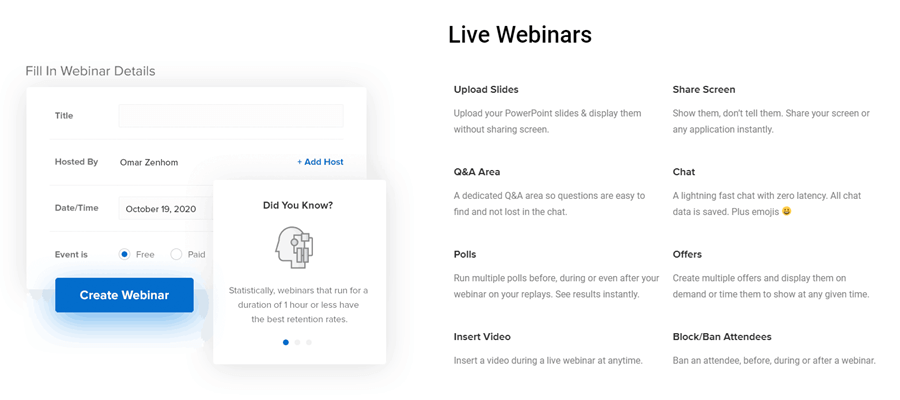
This approach tends to be a lot more engaging than the usual one-to-many approach of traditional seminars. When it came to interactive content, we liked using the features of WebinarNinja most of all.
Not only can users share their screens and upload slides – attendees can also get involved via polls and chat messages. By giving your attendees a voice, you can turn your webinar into a real team effort!
Use analytics to understand your audience
Are your webinars making the impact you’re hoping for? The only way to answer that question is if you pay attention to the analytics.
Important metrics to follow include audience attendance, engagement during the event itself, and performance ratings. If people are leaving halfway through a session, then you need to know how and why.
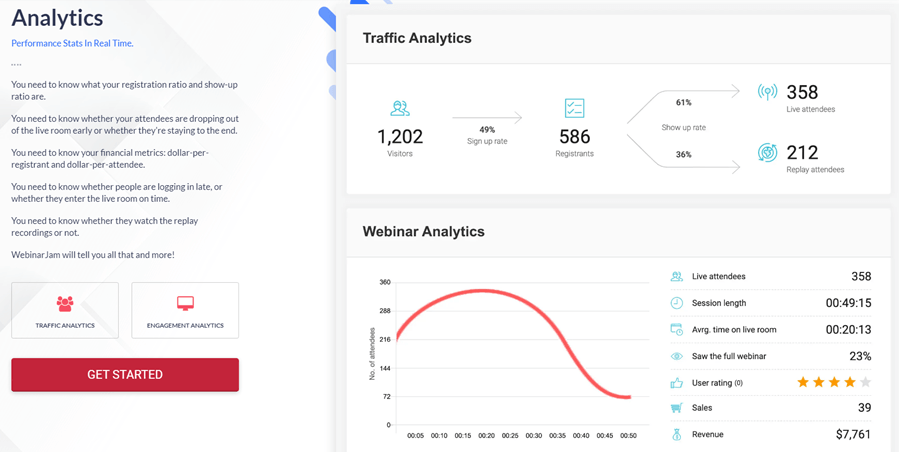
Especially if you’re using webinar software for marketing, you need a solution which provides a detailed analytics dashboard. We found the traffic and viewer analytics in WebinarJam by far the easiest to use.
Moreover, they help you track the viewer’s journey from the moment they visit your webinar landing page to when they sign up, go live, and replay the recording.
The bottom line on webinar software
We hope this guide will help you choose the right webinar software for your business. To sum up, here’s a recap of our recommendations:
- WebinarJam – best for marketing and analytics
- Webinars OnAir – best for small businesses
- Livewebinar – best for large businesses
- WebEx – best for internal communication and training
- Adobe Connect – best for education